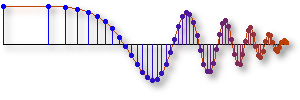Pole-Zero plots via PeZ
Just follow the instructions.
Do This:
Example 1
- Click on the
Pbutton, then click on the Pole-Zero Plot at z = 0.8. - Next click on the
Zbutton, and click on the Pole-Zero Plot at z = -1. - The Magnitude Response and Phase Response plots will look like those in the text.
- Follow the steps for Example 1.
- Select 3D Pole-Zero Plot
- Click on the 3D plot and drag for a different view.
- Click on the
Pbutton, then click on the Pole-Zero Plot at z = 0.8. - Next click on the
Zbutton, and click on the Pole-Zero Plot at z = 0.
- Click on the
PPbutton, then click on the Pole-Zero Plot at z = 0.9e±jπ/3. - Next click on the
Zbutton, and click on the Pole-Zero Plot at z = 1. - Click
Zagain and click at z=-1.
- Click on the
PPbutton, then click on the Pole-Zero Plot at z = 0.85e±jπ/2. - Next click on the
Zbutton, and click on the Pole-Zero Plot at z = 1. - Click
Zagain and click at z=-1. - Select 3D Pole-Zero Plot.