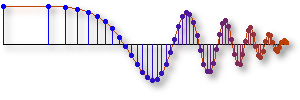|
|
One Rotating Phasor
Here is single phasor rotating. Notice that the phasor
is red and its projection on the real axis is
green.
The green real part is also plotted vs. time on
the lower plot. The length of the green phasor
traces out a cosine wave versus time.
The accompanying movie shows the phasor rotating and the
sinusoidal wave being traced out in time.
|
|
|
Positive & Negative Frequency Phasors
This shows how a single frequency cosine is composed of the
sum two phasors: one with positive frequency
the other with negative frequency.
The positive frequency phasor is red
(rotating counter-clockwise),
and the negative frequency phasor is blue
(rotating clockwise).
The vector sum of the two is the green
phasor which is the real part.
|
|
|
Two Phasors
This movie shows two phasors at different frequencies. One is four
times the frequency of the other, but its amplitude is half as big.
The green one is rotating faster
than the blue one.
The red vector is the sum of the two, and the
violet one its real part.
|
|
|
Beats: Closely Spaced Frequencies
Here are two more phasors at different frequencies, but this time the
ratio of the two frequencies is 1.15.
Since the two frequencies are nearly the same, the
resulting time waveform exhibits the characteristic shape
of a "beat frequency."
The blue and green
vectors are rotating at nearly the same speed.
Their sum is the erratically rotating red vector,
whose projection onto the real axis is the violet line.
Hear the beats here. Use MATLAB to play
with beats here. Use LabVIEW to play
with beats here.
|