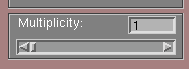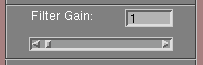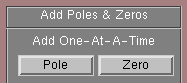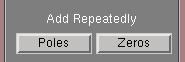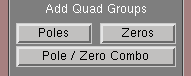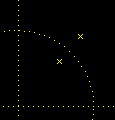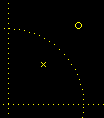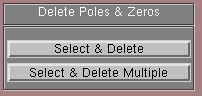[ Intro Functionality
Add/Delete Edit Import
Export ]
<< Previous Next
>>
Adding/Deleting Poles and Zeros with Multiplicity
PeZ provides a set of add and delete options to allow simpler filter design.
Each option uses a
Multiplicity value which
essentially repeats the addition or deletion at a location multiple times.
While some of the add options are not intended for beginners, they are
included for more automated filter design.
Setting the Gain
Add Options: One-At-A-Time,
Repeatedly, and Quad
Groups
Delete Options
Multiplicity in PeZ means the number or poles or zeros used for the next
operation. PeZ keeps tract of how many poles or zeros are at a particular
location and represents that number next to the X or O. Note that multiplicity
applies to all operations, including delete and import.
For the filter being designed with PeZ there is one Gain factor to adjust
the scaling of amplitude. While importing or adding multiple filters into
the Z-Plane may be seen as cascading, there is still only one overall gain.
Note that the importing of filters in such cascades may affect the gain
if non-unitary values are used.
This option is the most basic for adding a pole or zero. The user clicks
on either the pole or zero button under "Add One-At-A-Time", and then selects
the location in the complex Z-Plane for the new pole or zero. Once the
pole or zero button has been hit, the user can abort adding a new pole
or zero by clicking outside of the complex Z-Plane. Note that the mouse
turns into a cross hair while the user selects the destination, and that
the current multiplicity is applied to the new pole or zero.
The Add Repeatedly option allows the user to add many poles or zeros without
having to hit the Add buttons between locations. After clicking either
the pole or zero button under Add Repeatedly, simply click the mouse in
the complex Z-Plane for each pole or zero you wish to add. When done, click
outside of the complex Z-Plane and the mouse cross hairs will return to
a normal pointer. As with all add operations, the current multiplicity
as applied for each new pole or zero.
The Add Quad Groups options allow users to add poles and zeros in pairs
to explore properties of the unit circle. PeZ performs this mirroring symmetric
the unit circle in terms of inverse radii (i.e., if you add a pole at radius
r, it places its pair at 1/r).
|
Add Quad Pole(P-P)
Add Quad Zeros(Z-Z)
|
These add options add a pair symmetric to the unit circle. |
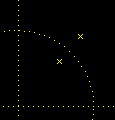
|
|
Add Pole-Zero Pair(P-Z)
|
This add option places a pole inside the unit circle, and its matching
zero at an inverse radius outside of the unit circle. Fancy folk may call
this an All-Pass filter. |
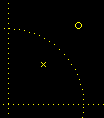
|
Pressing one of the delete buttons allows the user to remove poles and
zeros from the Z-Plane. For both delete options, note that the current
multiplicity is applied. This means that if
the multiplicity is set at 4, and the user selects a pole of multiplicity
(weight) 10, PeZ will delete 4 instances of that pole, and set it to 6.
-
Select & Delete: This option is a one-shot delete. Press the
button, then select the pole/zero to delete.
-
Select & Delete Multiple: This option allows the deleting of
many poles/zeros, allowing the user to keep deleting until he or she clicks
outside of the Z-Plane in the main PeZ window.
[ Intro Functionality
Add/Delete Edit Import
Export ]
<< Previous Next
>>