Export Options
PeZ has a simple export option to allow users to save filter data in
a Matlab data file (.mat).
To get to the export options, select Export Filter Data from the main
menu:

Pressing the export filter data button leads to the following Export Options:
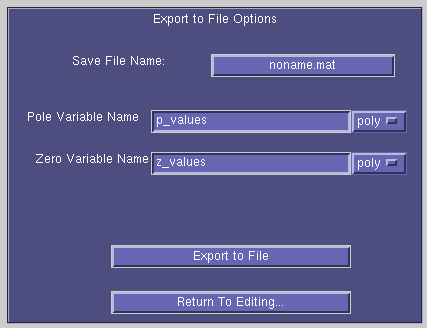
- Save File Name: Pressing this button allows the user to select a new file name.
- Pole/Zero Variable Name: This determines the variable names used in the data files.
- Poly/Roots: Determines whether the coefficients are stored as Polynomials or Roots. More Details.
- Export to File: This uses the above parameters to save the file.
Note 2: Using Polynomials for saving is not always the greatest
of things since the factoring of a polynomial may not result in the expected
roots.